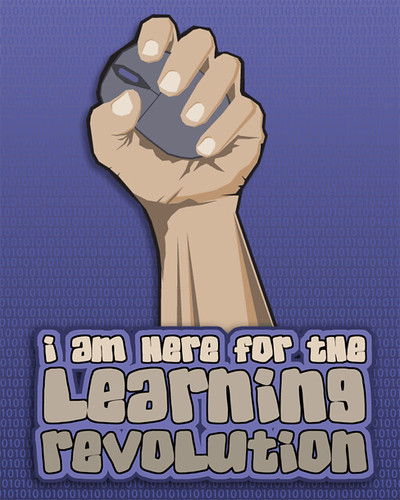EarthCam has a huge selection of cameras positioned all over the world, from the bustling Times Square to a quiet ruins in Jordan. With a little careful planning, you can cover up the cameras location and from there students can use what they see to determine the cameras location. If students are clever, and they most assuredly are, they can develop tons of low-level questions and then synthesize the answers in a very high-level way.
- What is the climate like? What is the weather like? Is it day or night there?
- Is there any distinctive flora or fauna?
- Are there people? How are they dressed?
- Is there any tell-tale physical geography? Like mountains or seashore?
- Is there any writing visible? What language is it written in?
- Is this a developing nation?
There are so many other questions to ask, but they all serve the same purpose: to narrow down the location. There are many places that have palm trees, but if it's night time that means it is on the other side of the world. Many places have paved roads, but only a few drive on the left-hand side of the road. This is fun for students, but it also gets them thinking about how places are similar and different and just how many facets there are to the concept of "place."
So, for years I've been content with the aforementioned activity, but today, I learned about Geoguessr and it turns this activity into a bonafide game! Go play it. It's really fun! Basically, you're given a random image on Google Maps and asked to show (on a map of the world) where you think it is. The closer your guess (in kilometers) the higher the score. Players are given five different locations and can look all around and even go up and down the roads. Just like with EarthCam, this could be done as a whole class activity or with teams. Students could use standard classroom atlas or notes from class. As the year went on, their notes would become more and more valuable and the scores would (hopefully) get higher and higher. The only problem I have with the game is its inconsistent difficulty. Sometimes the answer is all too easy, like when I landed next to a well-marked Post Office in Texas.
This Geoguessr had me so inspired today, I set out to find the perfect electronic atlas for students to use. This interactive map from National Geographic allows students to create their own maps with different layers, and would be the perfect tools for students playing Geoguessr or another "World Image" guessing-game.
"Oh, look there's a mosque. Let's select a layer for world religions. This image is probably from a part of the world where Islam is widely practiced. In the distance are some mountains, let's look at the map for some major mountain ranges. Judging from the cars and the condition of the road, it looks like this country is highly-developed. Let's try to find a layer that might suggest economic development or widespread infrastructure."
(One could also use GapMinder to find countries that are densely populated or highly developed, etc.)
Using this e-atlas in conjunction with EarthCam or GeoGuessr will encourage students to use their atlases, problem solving skills and other higher-order thinking to find a right answer. Even if they get the wrong answer, it's an opportunity to look for missed opportunities or to discuss how to countries can be so similar and yet so far away.
This can also be a platform to learn vocabulary! If students are going to describe their surroundings, they should use the right terms. Many mosques have tall towers attached to them, but they have a specific name (minaret) and students should use this term. Are those mountains or foothills? What's the difference? Is this an urban or rural environment? Is this a temperate or subtropical forest? Going along with the vocabulary, is the sense of place! If a student can look at a picture and say, "that's in Latvia," they know a lot about Latvia. Or, perhaps even better, they know how to learn about a country.
Take their enthusiasm for this activity and spin it off into something else! Give them a checklist of things (mountains, lemurs, adobe buildings, etc.) and have them find a place on Earth that will satisfy as many of the checkpoints as possible or a different place for each item. This could be an opportunity for them to use relative and absolute location. They can tell you the latitude and longitude of the Street View or they can tell you that it is in San Francisco, near the TransAmerica Pyramid. Again, being creative, motivated, and focused on your learning objectives is the key!
Take their enthusiasm for this activity and spin it off into something else! Give them a checklist of things (mountains, lemurs, adobe buildings, etc.) and have them find a place on Earth that will satisfy as many of the checkpoints as possible or a different place for each item. This could be an opportunity for them to use relative and absolute location. They can tell you the latitude and longitude of the Street View or they can tell you that it is in San Francisco, near the TransAmerica Pyramid. Again, being creative, motivated, and focused on your learning objectives is the key!
The beauty of this activity is that it is appropriate for all ages, but the depths to which you go can be varied to fit the students. For lower-elementary grades it might be enough to talk about how this places is similar or different from where they live. Fourth-graders could talk about specific geographic features, and sixth-graders could identify signs of industry (factories, large trucks, smokestacks). High-schoolers could identify plant species (depending on the resolution of the image) and match those plants to the climate zones. (Interdisciplinary link with science!)
There's so much potential here!