The Common Core State Standards (CCSS) and 1-to1 initiatives are, in my opinion, positive changes. However, it's sometimes difficult to know which way is up with these two major changes taking place concurrently.
One of the major changes of the CCSS is the move towards complex texts and literacy skills. Instead of having students read one leveled text after another, the students will read more difficult, high-quality texts. While this change receives the most attention from administrators and Language Arts teachers it is important to remember that reading and writing skills should be developed in all content areas.
When it comes to reading complex texts, technology can be a great ally to teachers and students. Today's post focuses on some free technologies that can be used to make reading fun (and assessment easy).
Notability: If you don't have this app, go and buy it. It is hands-down the best deal in educational apps. It's the Cadillac of note taking apps and it works seamlessly with Google Drive, Dropbox, PDFs and many other formats (regrettably, not Kindle). Anyways, it's awesome for close reading a text (there are tons of good PDFs out there and you can always make your own) and annotating because it allows students to do everything they would with paper. They can underline, highlight, add sticky notes, draw charts, and add pictures. Let's put those features into context.
This quarter we are reading Crispin: Cross of Lead and it's the story of a recently orphaned peasant in medieval England. It's a fantastic piece of historical fiction and explores the complicated (and completely unfair) social and political structure. One of the book's minor's characters, John Ball, was a real person and was executed for his role in the 1381 Peasants' Revolt. To help students understand the connection between Crispin and the Peasant's Revolt, we read this PDF about the revolt. So, what did we do with these two texts and Notability?
- Text-to-text connections: There were lots of connections to be made between Crispin and the PDF. Students could photograph sections from the book that were connected and place those photographs right into the PDF. Sometimes there wasn't a single passage that connected to the PDF, and then they could add sticky notes and text boxes to explain the connections.
- Shared our Ideas: Because Notability is such a well-connected app, students could share their annotations with me and with their classmates at a central location. In this case, it was a communal Google Drive folder.
What else could we do?
- Text-to-world connections: We've talked about the social, economic and political structure of Medieval England as it relates to Crispin. Students used information from the text to determine where various characters would fall on a a social pyramid. The PDF references many different people and groups and these too could be placed on a social hierarchy. These in turn could be compared to other social, political, and economic structures.
- Cause and Effect: There were several causes of the Peasants' Revolt, first and foremost was the mistreatment and oppression of peasants by the upper classes and nobility. The iniquity is central to Crispin's plot and the book is set four years before the revolt, so students could easily make cause-and-effect connections using the PDF to study effects and Crispin and the PDF to study causes.
Grid Lens: Grid Lens is an app that allows the user to construct a photo collage by adding photographs to various frames. This app can be used in a variety of ways. For example, graphing out the beginning, middle and end of a story. Photographing important text features, like thesis statements, titles, sub-headings, graphs, maps and pictures. It can also be used by students to highlight what they believe are the most important parts of a text. By using the zoom and screenshot or camera features, students can select the three, four, five, etc. most important paragraphs or sentences from a text. Then they can use Grid Shot to easily put the images together and share it with the teacher. Summarizing is an important skill, and being able to point out the most important parts of a text can be tedious, dull work. However, we all know that good readers look back on a text and ask, "what do I need to take away from this article." With Grid Shot they can put this all together and then email it to their teachers. It isn't glamorous, but it's an easy way for students to say, "this is what stood out to me."
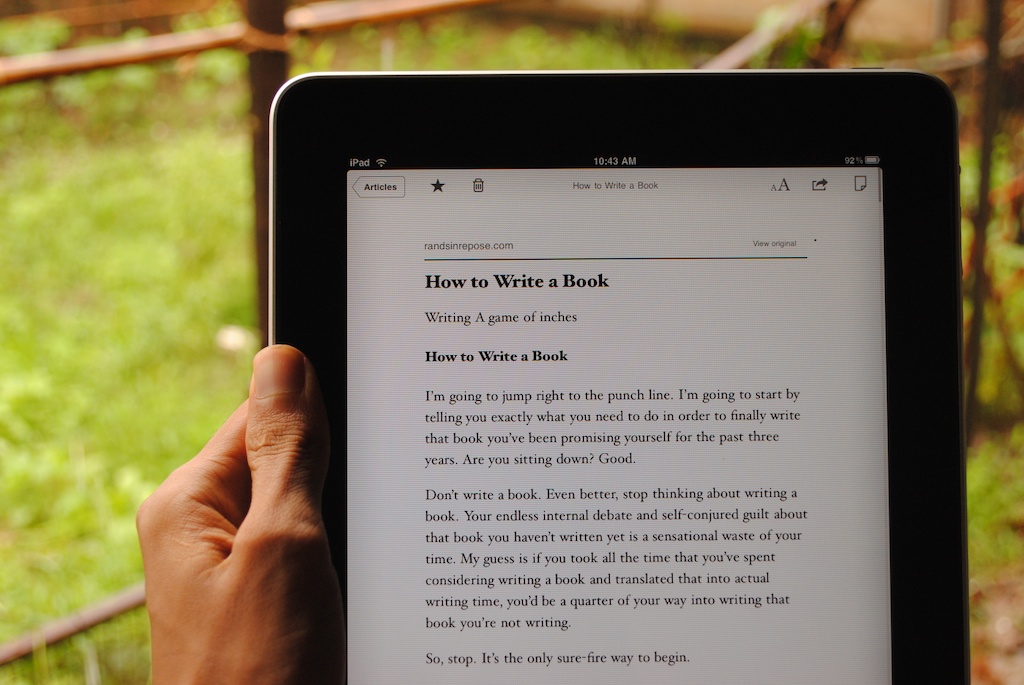
No comments:
Post a Comment
Please feel free to share your ideas, questions, and comments. That is what the Internet is about!